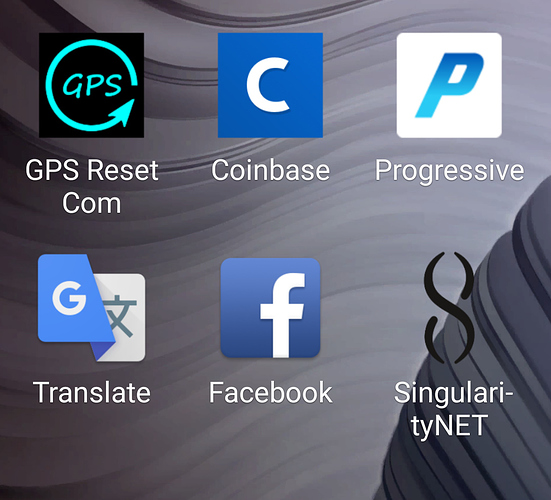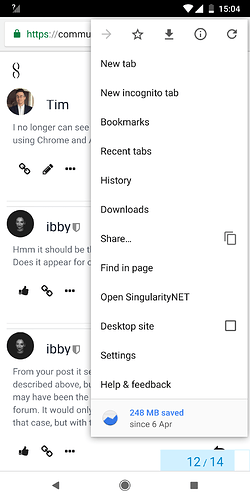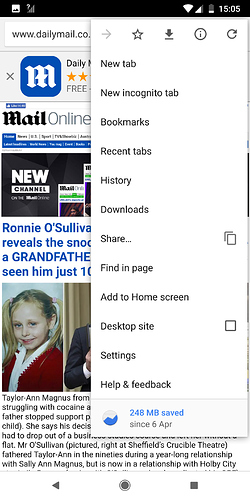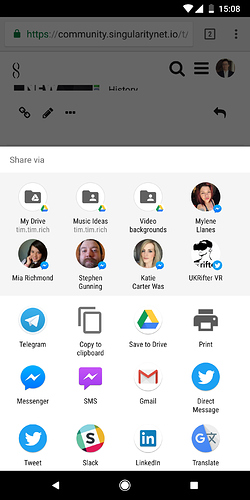Hi, forgot to mention this in the survey but did anyone else’s app download appear like this (cut off)? Also think something more prominent color-wise would stand out more, like the logo with the purple background used on the website, telegram, etc. as opposed to just the symbol.
there is an app?
I’m accessing the site through chrome.
You can save it to your home screen, so not really an app. You can also connect with it through the discourse app.
Thank you for the feedback! I will add a background. I am afraid though that the title is cut off by android and that there is not much we can do about that yet as it uses the website name 
Great to know, thank you 
I use Brave Browser
Ah @Zolgo you created a link
from your mobil browser
to your mobile start menu
Good idea thx 
Ahh okay, so just a shortcut rather than an app, thanks 
@Zolgo fixed it - mind deleting the link and trying again to be sure if it displays correctly?
Okay–where exactly would I go to download it again? (Don’t want to delete it without knowing!  ) When I first saw it, I was in the initial set-up so don’t remember…
) When I first saw it, I was in the initial set-up so don’t remember…
There you go:
- Open browser and go to the forum.
- Press the Menu button (either below the screen on some devices or at the top-right corner of the browser) , then tap on Page.
- Tap Add Page Shortcut.
- Your shortcut should now appear on your home screen.
I no longer can see the add to home screen option. I’m using Chrome and Android 8.1
Hmm it should be there by default for all websites… Does it appear for other websites?
From your post it seems that you added the link as described above, but if you downloaded something it may have been the discourse app to connect to the forum. It would only not show up like above I think in that case, but with the discourse logo.
if you click share, what does it say there?
Strange… I did not change anything besides the app picture basically.
Could you check if you did the opposite of what this article tells you to do:
I didn’t I’m afraid. I have the add to home page option available on all other sites, it was available on this site too.
I deleted the icon when you updated it and when I went back to recreate it, the option was no longer there.
Okay thank you! I will look further into it :).