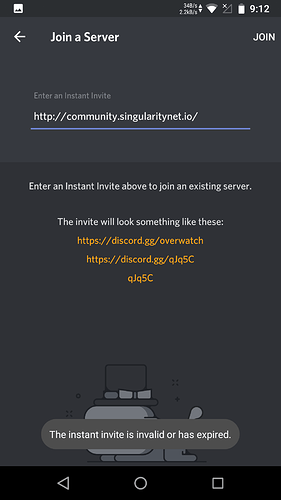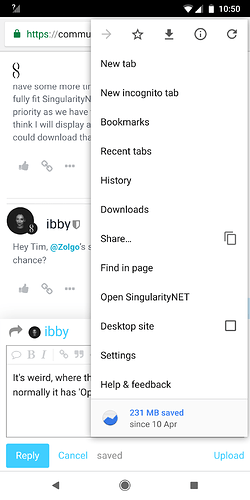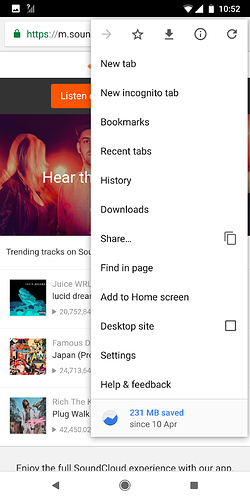Oh, through Discourse. How do I do that?
You can download the Discourse app in the app store or google play store, and then you add “community.singularitynet.io” to it and you login, that’s it! ![]()
It is a simple solution right now, but we might make a custom mobile app for it some day in the (long-term) future ![]() .
.
Already on Discord, so it would be nice to try it on there. Thanks for the info. A stand alone so may be a great solution until platforms like Status and Akasha are ready to use.
It is the Discourse app, not Discord 
Lol 
Didn’t know Discourse, seems like a good temporary hack. The forum feels much more responsive in Discourse. Thanks!
Okay so it seems the original icon updated itself!  (white background)
(white background)
No problem! It’s open source and pretty cool. When I have some more time I want to fork it and adapt it to fully fit SingularityNET, but this is currently not the main priority as we have the discourse app to fall back to. I think I will display a notice for returning users that they could download that to connect.